
We thought you might like some of these guides!


Please Note - Each of the Content sections are links you can click on to take you to that specific part.

Helping to make it ‘aDoddle’ for you to ‘Brand’ your profile by adding a header image & selecting a single main branding colour. Helping to turn your profile into a ‘mini-website’ with the look and feel of your organisation.
Whether you want to add a header image to your profile or select a single main branding colour this is where you can bring your profile to life to match your organisation.
1 Select and upload your featured header image:
File Type – We can only upload files up to 5 megabytes (MB) in size and only allow certain file types, which are; jpg, jpeg, jpe, png.
Ideal dimensions for the featured image – 1140 x 400 pixels
To help you we have included links to:
a) A replay of a workshop on creating a header image using Canva
b) A selection of templates that you can make your own using Canva

2 Here is where you can select your chosen brand colour. If you have a Hex Code for your colour you can add it here. Otherwise you can move the ‘crosshair’ ‘+’ (see 2.1) and/or the colour slider (see 2.2)
2.1 Select the ‘crosshair’ ‘+’ by clicking and holding down your left mouse button* and dragging the ‘crosshair’ to your desired colour
2.2 By clicking and holding down your left mouse* button and dragging the ‘slider’ you can change the depth of the shade of your chosen colour.
*or secondary mouse button for those who are left handed, or have other methods for accessibility
Please note: Please do think about the colour that you select as some people may have visual impairments that make it difficult if colours are too pale.

3 We offer two options for the section under your banner image that shows your logo and the icons for the categories you selected. You can choose between a ‘Light’ or ‘Dark’ option. The ‘Dark’ option is best if your logo is all white or a much lighter colour. Any other coloured or dark logos look best displayed on the ‘Light’ option – However the choice is yours! (Please see examples below 3.1 & 3.2)
4 Please remember to click ‘Save’ after you make any changes, or these will be lost
Examples:
3.1 Example of a ‘semi-branded’ profile using a header image, your chosen brand colour and the ‘Light’ option for behind your logo

3.2 Example of a ‘semi-branded’ profile using a header image, your chosen brand colour and the ‘Dark’ option for behind your logo


Adding a header image to your profile helps to 'brand' your profile with the message that you want to share. To help you to do this we take a look at this simple guide to using Canva. There are also links to some templates to help get you started.

Access free Canva templates to help you to create your project profile header image - Helping you to develop you profile in alignment with your organisations brand. This also helps your profile to stand out and be more like a 'Mini Website'.
Last Updated: 14th December 2022
- END OF GUIDE -


We thought you might like some of these guides!
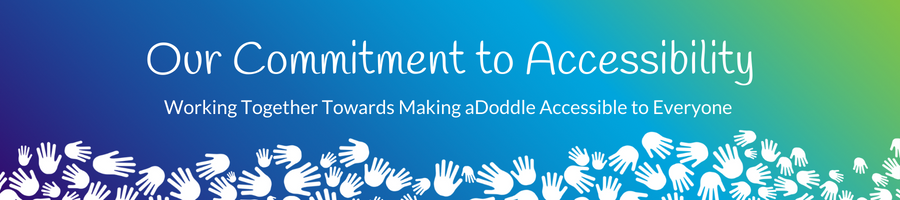
We are committed to making everything we do as accessible as possible, to as many people as possible. Our team always listens to feedback and if it is something that we can do, we will. Sometimes we are able to make changes immediately, at other times it may be a 'bigger' piece of Tech development, or we may need to do a piece of research first and it may take a little longer, and then there will be times when it is something that we can't do and for that we apologise.
Please Note Regarding Grammar & Accessibility:
Feedback from those with different abilities suggests that the use of punctuation can help them with reading and understanding. Therefore, our content and layout may not always be grammatically correct, we are doing this purposefully - working towards making it accessible for all.

Our team always listens and appreciates your feedback.
If you have feedback or suggestions as to how we can improve this guide, or the aDoddle Community Maps then please do get in touch. We genuinely do listen and all respectful feedback is appreciated.
We would also love to hear from you if there are things that you like or love about the maps or guides - it is wonderful for our team, who are mostly volunteers, to hear the good things as well and for them to know that their hard work is making a difference.
Thank you in advance for getting in touch.