
We thought you might like some of these guides!


Please Note - Each of the Content sections are links you can click on to take you to that specific part.

As we listened to feedback, over the last 10+ years, it became obvious that every organisation is different and a variety of options were needed to help match these requirements.
You have the ability to
If your Project* operates over a wider area, or multiple areas, you also have the ability through the ‘Duplicates’ option (separate tab in dashboard) to create a master profile that is then replicated in your desired locations.
We realise that there maybe things we have not heard yet, so if you have feedback on how we can improve the location options available – Please do let us know.
* Project:
As a guide a project is any charity, community group, organisation, event, community building, resource or opportunity that provides a free/low cost or subsidised service. Including places & groups for people to connect, as well as opportunities for volunteering within a community.
Add your organisations postcode or the location of where you provide your service and click search.
1 Add your organisations postcode or the location and click search
2 This setting allows you to keep the address hidden, it’s the perfect setting if you run your charity or organisation from home, or if you don’t wish for the public to see the actual address – for example: if you work in an area but don’t have an actual office or you wish to keep your office location hidden

3 You can zoom in on the map and move the ‘Red Map Pointer’ by clicking and holding down the left mouse button (secondary mouse button for those who are left handed, or have other methods for accessibility), and then ‘dragging’ it to exactly where you want your pinpoint to be. This is ideal if you want to ‘Hide’ your exact location, yet still want to show that you work in an area.
Please Note: If your project, opportunity or resource is available in more than one area then there is a system on aDoddle that allows you to ‘Duplicate’ a Master Profile and replicate it in other areas. Please see the guide section on ‘Duplicates’.
Last Updated: 23rd May 2023
- END OF GUIDE -

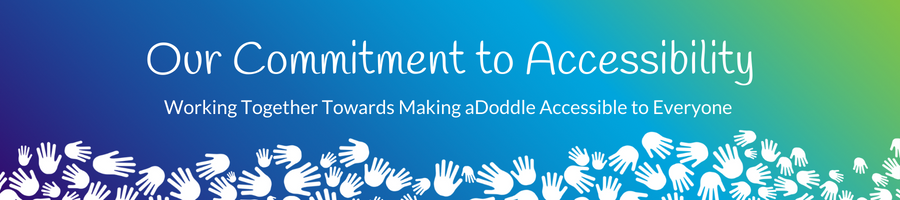
We are committed to making everything we do as accessible as possible, to as many people as possible. Our team always listens to feedback and if it is something that we can do, we will. Sometimes we are able to make changes immediately, at other times it may be a 'bigger' piece of Tech development, or we may need to do a piece of research first and it may take a little longer, and then there will be times when it is something that we can't do and for that we apologise.
Please Note Regarding Grammar & Accessibility:
Feedback from those with different abilities suggests that the use of punctuation can help them with reading and understanding. Therefore, our content and layout may not always be grammatically correct, we are doing this purposefully - working towards making it accessible for all.

Our team always listens and appreciates your feedback.
If you have feedback or suggestions as to how we can improve this guide, or the aDoddle Community Maps then please do get in touch. We genuinely do listen and all respectful feedback is appreciated.
We would also love to hear from you if there are things that you like or love about the maps or guides - it is wonderful for our team, who are mostly volunteers, to hear the good things as well and for them to know that their hard work is making a difference.
Thank you in advance for getting in touch.